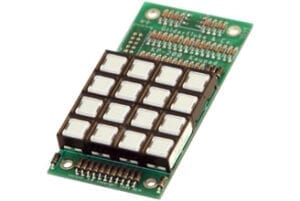Kp-300 Analog Package — Sixteen 0-10vdc Outputs
The Kp-300-DMX package includes the Kp-300 with Br-Brain4, Br-CC10 Card Cage and cables. Click on picture for more info.
Kp-300-DMX package contents:
- Kp-300-DMX: Kp-300 package for DMX-512 outputs.
- Kp-300: An operator panel which can be used in a Motion Base or any other Smart ‘Brick’ application.
- Br-ANA: Used when you need to control anything that needs a 0-10 vdc analog control voltage. These include animated shows, lighting, motion base simulators, pneumatic and hydraulic systems, special effects, signs, fountains, and more.
- Br-Brain4: The DMX-512 output can control up to 2048 channels on four full DMX-512 universes. Within the DMX-512 streams, eight separate ‘sequencers’ can be run independently of all the others, each with their own triggers.
- MC-Sd Flash Card: Secure Digital (Sd) Flash Card.
- Br-CC10: Card Cage for one Smart ‘Brick’ Brain and two Smart ‘Brick’ Cards with ribbon cable connectors.
- CBL-20IDS-12: 12″ 20 conductor flat ribbon cable with 20 pin IDC female connectors.
- GilderThumbDrive: Thumb Drive with all of our Software & Manuals
The Kp-300 is an operator panel which can be used in a Motion Base or any other Smart Brick application. With the addition of a three slot card cage on its back, the Kp-300 can become a complete motion base control system in just 5-1/4″ (3U) of 19″ rack space. A Smart Brick System can sync to Smpte time code or run as many as seven LaserDiscs/DVDs.
Features of the Kp-300 include:
- Because many features of the Kp-300 are safety related, it has no microcontroller of any kind. With no microcontroller, there is no possibility of a software crash locking up it up.
- Membrane-style keypad to select and play up to eight different shows, start and stop the Hydraulic Power Unit (if there is one), log unoccupied seats, and pause or ‘unpause’ shows.
- Mushroom E-Stop button can be used to stop any show at any time. Turn-to-release latch is used to clear the E-Stop button. Shows must be restarted from the beginning after any E-Stop.
- Fifteen optoisolated fail safe inputs. Each can be configured to E-Stop the system, pause a currently running show, or force the HPU off as long as the error condition persists. If an input is used to monitor a seat belt, it can be logged to ignore an unoccupied seat. This can be done automatically, from the Kp-300 or remotely. More safety inputs and outputs can be added if needed by plugging one or more Kp-300-EXP expansion to the Kp-300. Each expansion adds 42 inputs, and 14 factory configured outputs.
- LEDs show the condition of each of the inputs or if they are set to be ignored by the seat belt logging feature. If an input triggers an error condition (E-Stop or show pause), a flashing red LED indicates the offending input. This allows you to catch the source of short lived error conditions.
- The Solid state counter records the number of show cycles run. Count is retained even with power off.
- Two input bypass busses can be used to temporarily disable error inputs from software. An example of this feature’s use would be on inputs used for door sensors. While these should trigger errors while the motion base is running, they must be disabled during the load/unload times.
- Blocking valve output is forced off automatically during any E-Stop or if the HPU isn’t running.
- Shows can be paused either manually or by an error condition on a safety input. When a show is paused, the motion base will freeze. The operator can then continue the show once the error condition has cleared, call up a show to park the motion base, or do an E-Stop to bring it home.
- When used with a three slot card cage and Smart Brick System mounted on its back, the small LCD display on the Smart Brick Brain is replaced by a large display on the front of the Kp-300.
- The Keyswitch can be used to ‘lock’ the Kp-300 to keep unauthorized shows from being run.
- The Kp-300 uses twenty-four digital outputs and twenty-four vdc power from the Smart Brick System.
Kp-300-DMX Suggested Accessories:
NA