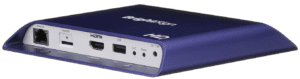Delivered on a µSd card, the v-HdGilderScript is a ready-to-go Brightsign script that eliminates the need to write custom Brightsign scripts for most triggered video applications.
The v-HdGilderScript allows you to configure your video player just by dropping your video files into specially named folders on a µSd card. The v-HdGilderScript also lets you set what videos will play between triggered events (‘Background Loop’), whether another video can ‘step on’ what is already playing, and whether you want your media to play in a random or sequential order.
If you are programming your shows using our Pc•MACs software, it will create all the folders and move all of your media files to them automatically. All you need to do is drag-n-drop the folders Pc•MACs creates to your µSd card and plug it into the Brightsign player.
Video formats supported by v-HdGilderScript: .mpg, .vob, .mov, .mp4 and .ts.
The v-HdGilderScript works with v-Hd224, v-Hd1024, v-Xd234, v-Xd1034, v-Xt244 and v-Xt1144 video players using the v-Hd-to-1/4J6 or v-Hd-to-DMX Adapters.
The v-Ls424 has no GPIO connector for triggering videos. Although you can use the v-HdGilderScript on it, it is needed only if you want the looping videos to play in random, instead of sequential order.
Note: Part may differ from shown