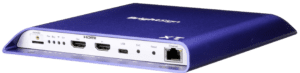The v-HdStartKit is for triggering high-definition BrightSign players. Works with v-Hd223, v-Hd1023, v-Xd233, v-Xd1033, v-Xt243 and v-Xt1143 using the v-Hd-to-1/4J6 Adapter (included) and the v-HdGilderScript that is delivered on the included Sd card. Recommended for first time buyers.
v-HdStartKit contents:
- v-HdGilderScript: ready-to-go script that eliminates the need to write custom scripts for most BrightSign applications.
- v-Hd-to-1/4J6: Optoisolated 1/4-J6 Cabe Adapter
- C-10F: One foot long ten conductor ribbon cable for 1/4 J-6 output cables.
- C-10IDS: Two Ten position female ribbon connectors.
- C-10Trans: Ten position adapter for transitions between ribbon cable and screw terminals.
- Gilder CD: CD-ROM with all Gilderfluke software manuals, application notes, drivers and sample files
v-HdGilderScript
Delivered on an Sd card, the v-HdGilderScript is a ready-to-go script that eliminates the need to write custom scripts for most applications.
It allows you to configure your video player by just dropping your media files into file folders on the Sd card. The v-HdGilderScript also lets you set what will play between triggered events, whether another video can ‘step on’ what is already playing, and whether you want your media to play in a random or sequential order.
Video formats supported by v-HdGilderScript: .mpg, .vob, .mov, .mp4 and .ts.
v-Hd-to-1/4J6:
The v-Hd-to-1/4J6 isolates the delicate, logic level inputs of the video players from the hazards of the outside world. Each input is optically isolated as it passes through the v-Hd-to-1/4J6. The input signals turn on and off Light Emitting Diodes (LEDs) and these illuminate photosensitive transistors through an electrically insulating, but optically transparent barrier.
Eight visible LEDs show the status of the eight inputs, making it easy to diagnose wiring or switch problems when using the v-Hd-to-1/4J6.
The input to the v-Hd-to-1/4J6 is a Gilderfluke standard 1/4J6 connector. This allows it to be easily attached to the the outputs of any of Gilderfluke’s digital output controllers using a ten wire IDS connector and ribbon cable (C-10IDS and C-10F).If you are connecting discrete switches and pushbuttons to the v-Hd-to-1/4J6, you will need to provide isolated power to run the v-Hd-to-1/4J6.
The v-Hd-to-1/4J6 should also be used when controlling a video player from a Gilderfluke & Company Show Control System, PLC or other external control system, especially if that controller runs at a higher voltage.
Note: Parts may differ from those shown
- Cut Sheet
- Manual
- App Notes
- Downloads