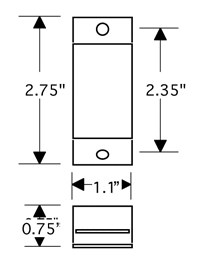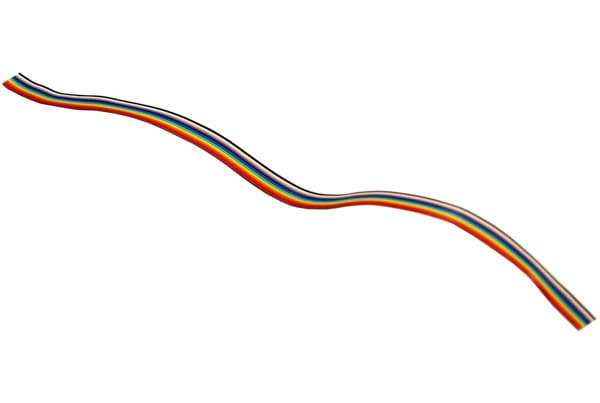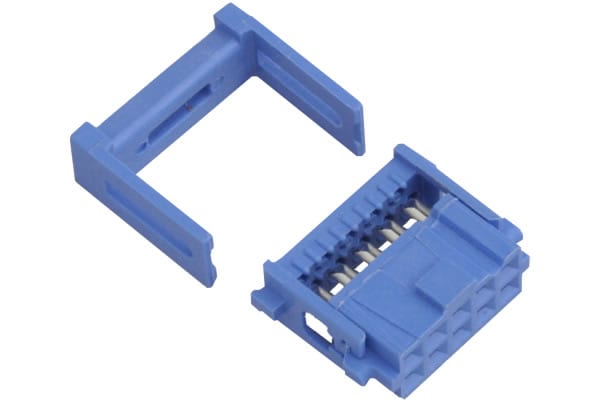Four Output Stand-Alone Show Control System
The Br-miniBrick4 is a complete stand-alone Show Control System. It features a single ‘trigger’ input, and four high current outputs for driving solenoids, lights and relays.
To program the Br-miniBrick4, simply press and hold the red ‘Record’ button until the first output starts flashing. Press again to step to the output you want to record. When you are ready to record, tap the green ‘Go’ button. Any previously recorded data will play back. If you press AND HOLD the ‘Record’ button, anything you do on the blue ‘Data’ button is recorded on this one output while the other outputs continue to play back. The Br-miniBrick4 will remember exactly what you do and precisely when you did it. You repeat this until you have all four outputs programmed just the way you want them.
Features of the Br-miniBrick4 include:
-
- Each Br-miniBrick4 has a show capacity of over four minutes at thirty updates per second! Once programmed, shows are retained for approximately forty years, with or without power applied.
- One isolated input is used to trigger from push buttons, motion sensors, or any other kind of switch.
- Each of the four outputs is rated for a continuous load of 250 ma., or one amp peak at 24 vdc. This is enough to drive small solenoid valves, relays, lights, and similar loads. The LEDs show all output activity.
- High quality cage clamp-style screw terminals for all power, t
- rigger, and output connections.

- Runs on anything from 9 to 24 vdc, including batteries or solar cells.
- Sturdy metal case mounts in 2.75″ ‘Snap Track’, with Velcro, double face tape or a pair of screws.
- Optional serial port adapter (Serial Adapt 2)allows RealTime programming and ‘downloading in place’ through our easy-to-use PC•MACs software. This lets you program with greater accuracy, or program lots of Br-miniBrick4s identically! When downloaded, a Br-miniBrick4 can hold more than one show at one time and supports update rates from one frame per second to a maximum of one hundred frames per second. This allows you to program ‘delay’ shows that tick along at low frame rates between your main shows. The ‘Next’ show can be set for the end of any show, allowing you to build ‘chains’ of shows. Shows can be accessed sequentially or directly using the single input. The input can also be set to start, stop, pause, continue, or directly select a specific show
.
To add sound, use a Sd-10 or Sd-25-w/DMX Audio Repeater. If you need a few more inputs and outputs, consider our Br-MiniBrick8 or Br-MultiBrick32. For built in animation control, audio repeaters, amplification, and lighting control, use our Sd-50 series controllers.
Input Devices
DMX-512 I/O Devices
NA
Serial I/O Devices
NA
- Cut Sheet
- Manual
- App Notes
- Sample File
-
GliderYou